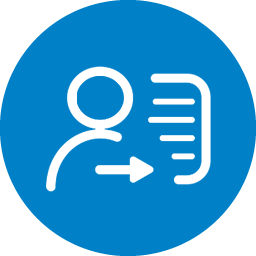Smart statements are monthly statements that consolidates details of your deposits, investments, leasing and loan products in one portfolio. Smart Statements present you with your whole banking portfolio in one place for you to peruse both at a glance and in-depth.
Smart statements are newly designed and will have integrated graphs and charts made for easy understanding and tracking of your entire financial portfolio with us. Newley designed sections will create a clearer segment indication at every page for easy reference.
As customer of Nations Trust Bank there are multiple ways to get registered for the service depending on the type of account you have with the Bank
Individual
- Log into Nations Online Banking and send us an email request along with your preferred email address to get registered for the service
- Sign into Nations Mobile Banking App and make a service request or send a message and get yourself registered for preferred account(s) / card(s)
- Visit any Nations Trust Bank branch and get registered for the service
- Call our 24/7 contact center
Business
- Visit any Nations Trust Bank branch and get registered for the service.
No, Smart-Statement is a free service for customers.
Your Smart statements will be delivered monthly to your email address registered with the bank
You will receive the Smart statement to the email address provided at the E-statement or Smart Statement registration. Subsequently you can change to a different email address by nominating an email address through.
No. We will stop E-statement(s) ones you are registered for smart statement.
Yes, when you print your Smart Statement it will look same as the current statement what you receive monthly.
Yes, you can subscribe or unsubscribe for paper statement by placing a request at the branch, via digital banking platforms or contacting our 24/7 hotline.
Yes. You can request to obtain a copy of paper statement for a particular month; however, a service fee will be applied as per the Tariff per request.
Currently, your Credit Card transactions will be reflected in a separate E- statement.
Yes, the smart statement is password encrypted for more information please read the body of the email you have received the statement.
Downloaded attachment is best viewed on the latest version of Google Chrome, Microsoft Edge, Mozilla Firefox or Safari browsers. To export & print your statement, you need to have Adobe Reader 7.0 or higher. If you don't have Adobe Reader installed on your PC, you can download it from www.adobe.com.
If you are using an iPhone please download 'HTML Viewer Q' app from App Store to your device in order to open the attachment for viewing and for a better experience.
You can access to the Smart Statements anytime from the attachment you have received to your email
(bank will have the backup only up to 6 months)
Get in touch