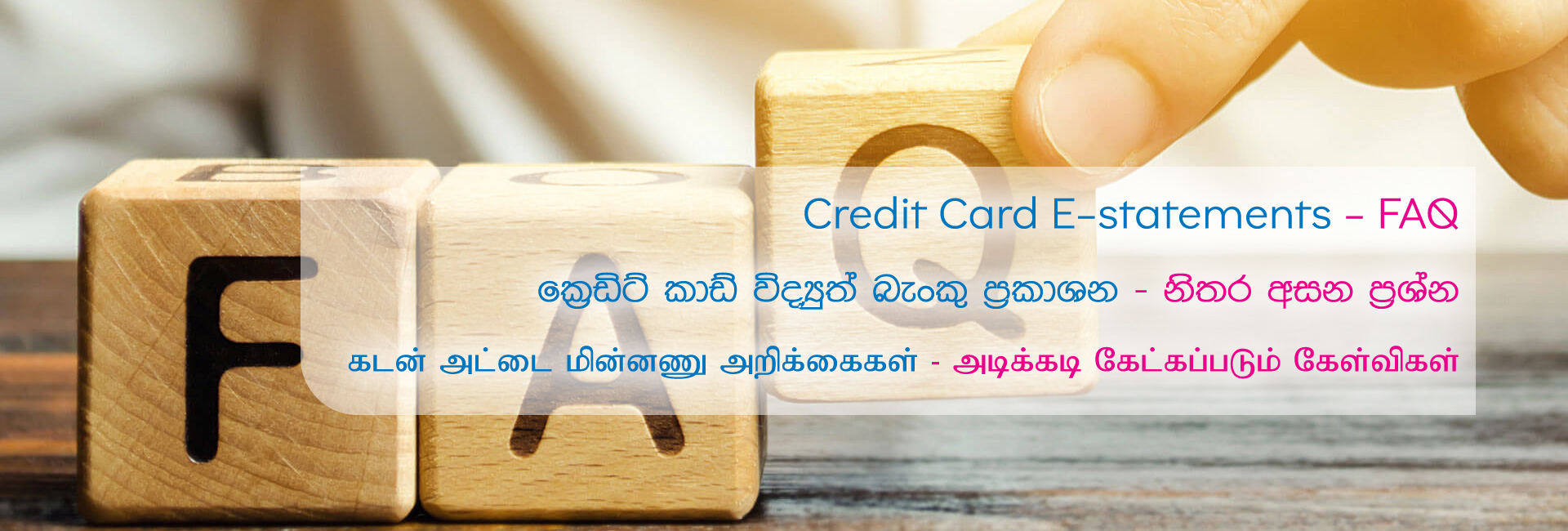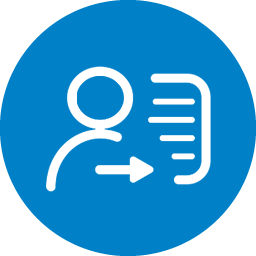Smart statement is a monthly statement that gives you an in-depth overview of your Credit Card’s monthly transactions, card usage, installment plans & rewards from one place.
Integrated graphs and charts are available for you to track your card usage.
You can also download information from your Smart Statements as PDF , Text or CSV files to help you efficiently manage your finances.
No, Smart-Statement is a free service to all Nations Trust Bank customers.
You can receive your Credit Card Smart Statement monthly
At registration, you must provide a valid email address for delivery of Smart Statements. You may subsequently change your nominated email address through the service.
You will receive the statement to the provided email.
Smart statements are designed for convenience and will have integrated graphs and charts made for ease of understanding and tracking of your card usage. It is designed with sections that will portray a clear segment indication of your transactions, card usage, installments and Rewards for easy reference.
Once you are on-boarded for smart statements we will stop sending your Paper statements. However, if you need paper statements to continue you can subscribe for paper statements by placing a request at the branch, via digital banking platforms or contacting our 24/7 hotline with a valid reason.
Yes. You can request to obtain a copy of the paper statement for a particular month; however, a service fee will be applied accordingly for any statement which has been delivered within the service. Do I need to enter my password when viewing my Smart-Statement?
Yes, the smart statement is password encrypted for more information please read the body of the email you have received the statement.
Downloaded attachment is best viewed on the latest version of Google Chrome, Microsoft Edge, Mozilla Firefox or Safari browsers. To access your statement, you need to have Adobe Reader 7.0 or higher. If you don't have Adobe Reader installed on your PC, you can download it from www.adobe.com.
If you are using Safari kindly download 'HTML Viewer Q' app from App Store to your device to open the attachment for viewing and for a better experience.
You can access the Smart Statements anytime from the HTML attached email you have received. (Bank will have the backup only up to 6 months)
Upon migration for smart statements, we will stop sending your E-statements.
No,we are unable to send you an e-statement however we can resend a smart statement or you can download your statements via E-box.
Get in touch